Overview
The External Secret Operator has been seamlessly integrated into 01Cloud through the external secret service of 01Cloud. This integration enhances the security and functionality of 01Cloud by allowing users to manage external secrets more effectively.
Integration Process
External Secret Flow Diagram
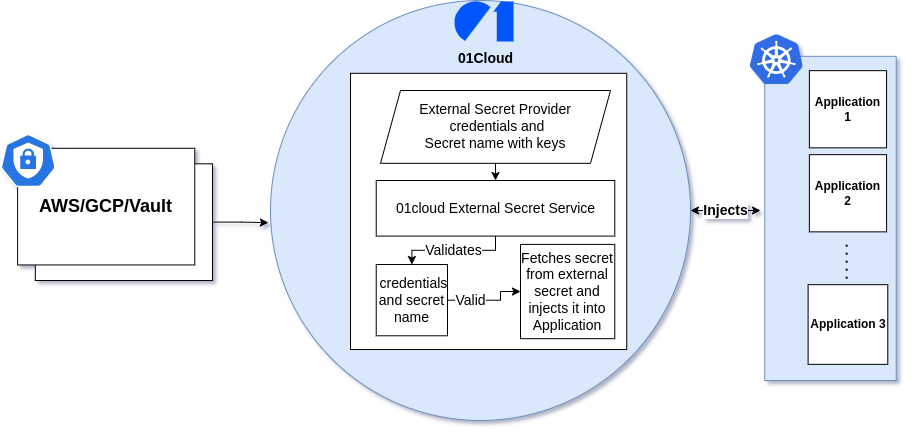
Description of Integration Flow
The integration process involves the following steps:
Step 1: Enabling External Secret
In the 01Cloud console, users will find an option to enable the external secret feature. Upon enabling it, a form tailored to the selected provider will appear.
Step 2: User Input
Users will be prompted to provide their credentials and the secret name. Additionally, if the user chooses, they can input specific keys associated with the secret.
Step 3: Data Transmission
01Cloud will transmit the user-provided credentials, secret name, and optional keys (if specified) to the external secret service.
Step 4: Validation
The external secret service will perform initial validation checks on the provided credentials and secret name.
Step 5: External Secret Retrieval
If the validation is successful, the external secret service will proceed to fetch the specified secret from the external secret manager.
Step 6: Injection into 01Cloud
Finally, the retrieved secret will be securely injected into the 01Cloud application, making it available for authorized use within the 01Cloud environment.
This integration ensures that external secrets are managed efficiently and securely within the 01Cloud ecosystem, enhancing the overall functionality and reliability of the platform.